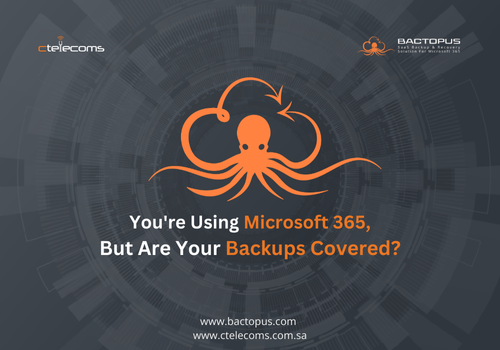Are You Really Safe? Why You Need to Back Up Your Microsoft 365 Data?
Microsoft 365 is very popular these days. I mean, tons of businesses rely on it for everything from email to file sharing. But here's something a lot of people get wrong: they think because Microsoft 365 is "in the cloud," they don't need to worry about backups.
It's easy to assume Microsoft has it all covered, right? You might think, "It's Microsoft! They're responsible for keeping my data safe." Well, that's not entirely true.
Microsoft's Role vs. Your Role:
Microsoft makes sure the service itself is up and running. They keep the lights on, so to speak. But when it comes to your specific data – your emails, your files, your Teams chats – protecting that is really your job.
Microsoft 365's Built-in Protection: It's Not Enough
Microsoft 365 does offer some basic protection. You've got things like the recycle bin, which is handy for getting back accidentally deleted stuff.
- The Recycle Bin: This is your first line of defense. It holds deleted emails, documents, and even Teams messages for a while. Usually, you have about 30 days to recover something, and the maximum it holds things for a maximum of 93 days. But here's the catch: you can only restore one item at a time, and after that time limit, it's gone forever.
- SharePoint and OneDrive Versioning: SharePoint and OneDrive also have versioning, which is cool because it lets you recover older versions of files. But again, this has limitations, often around that 93-day timeframe.
So, why can't you just rely on these built-in features? Because they have gaps! For businesses, having a proper backup of your Microsoft 365 data is super important. It's about:
-
Data Protection:
Even though Microsoft has a solid system, things can still go wrong. User errors, malware, or even just plain old data corruption can lead to losing critical information. A backup gives you that extra layer of protection.
-
User Error:
We're all human, and mistakes happen. Accidentally deleting a crucial file is easier than you think. Backups are like a safety net.
-
Ransomware Defense:
Ransomware is a nightmare. It can lock you out of your data, and sometimes even your cloud data. Backups allow you to restore your data to a point before the attack, so you don't have to pay a ransom.
-
Compliance and Auditing:
Many industries have rules about how long you need to keep data. Backups help you meet those requirements.
-
Archiving:
Sometimes, you need to keep data for a really long time, way beyond Microsoft's limits. Backups let you archive data for the long haul.
It Happens More Than You Think:
Don't think data loss is rare. Studies show that a surprising number of businesses have experienced data loss in their SaaS applications. And even worse, many struggle to recover all of it.
What Data Needs Backup?
Basically, anything important! In Microsoft 365, that usually includes:
- Exchange mailboxes (emails, folders, attachments)
- Calendars and contacts
- SharePoint sites and documents
- OneDrive files and folders
- Microsoft Teams chats, files, and channels
Bactopus: Your Microsoft 365 Backup Solution
Okay, so we've established that backing up your Microsoft 365 data is essential. That's where our new solution, Bactopus, comes in!
Bactopus is a SaaS backup and recovery solution specifically designed for Microsoft 365. We understand the challenges businesses face in protecting their critical data, and we've built Bactopus to make it easy and reliable.
How Bactopus Helps Your Business?
With Bactopus, you can:
- Ensure comprehensive protection: Bactopus goes beyond Microsoft's built-in features, so you don't have to worry about your important data being safe.
- Simplify recovery: If disaster strikes, Bactopus makes it quick and easy to restore your data, minimizing downtime and disruption to your business.
- Meet compliance needs: Bactopus helps you meet data retention and compliance requirements, reducing your risk.
- Take control of your data: Bactopus puts you in control of your data, so you don't have to rely on Microsoft's limited options.
Data is the most important part of your business. Don't put your Microsoft 365 data at risk. Bactopus provides the robust backup and recovery solution you need to protect your business and keep it running smoothly.
Realated blogs: Microsoft does not provide a native data protection service with Microsoft 365®, Bactopus® Does